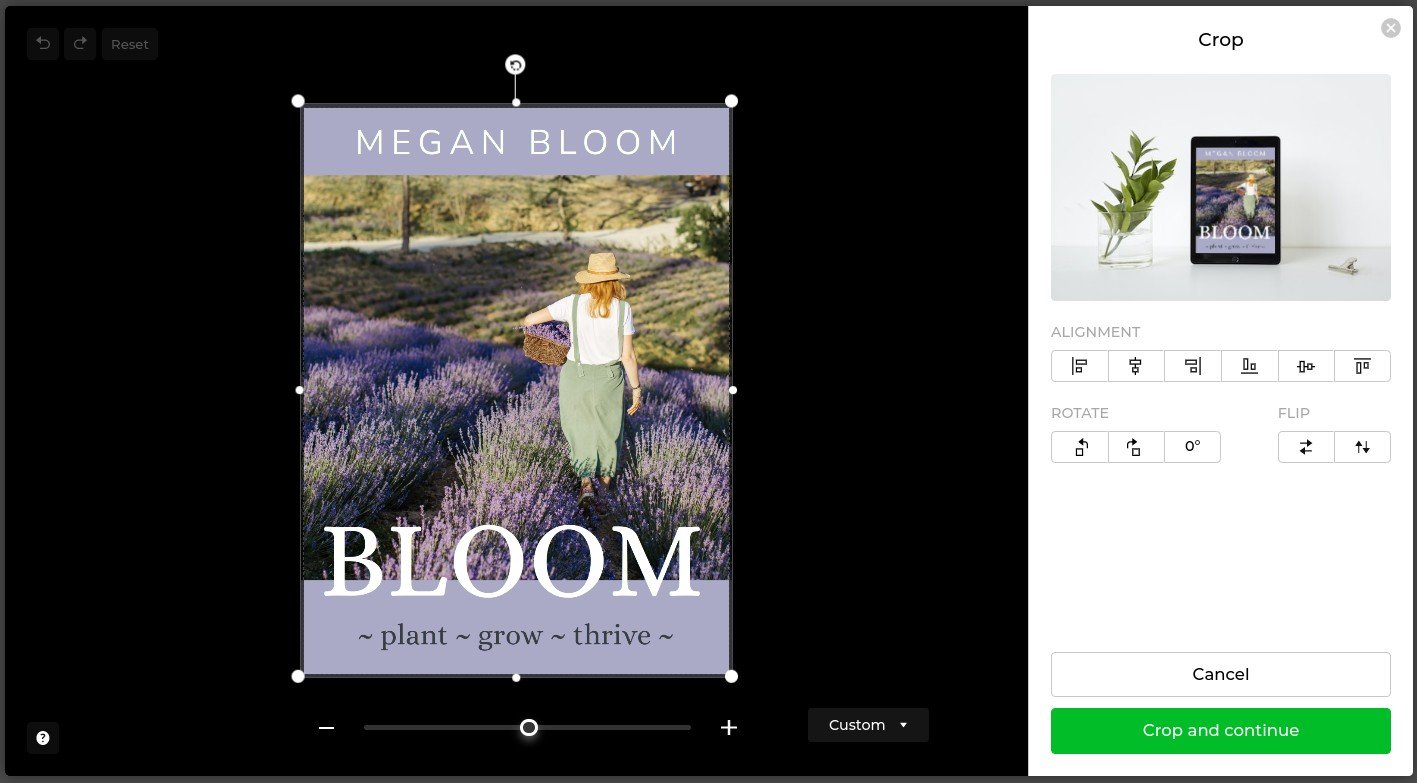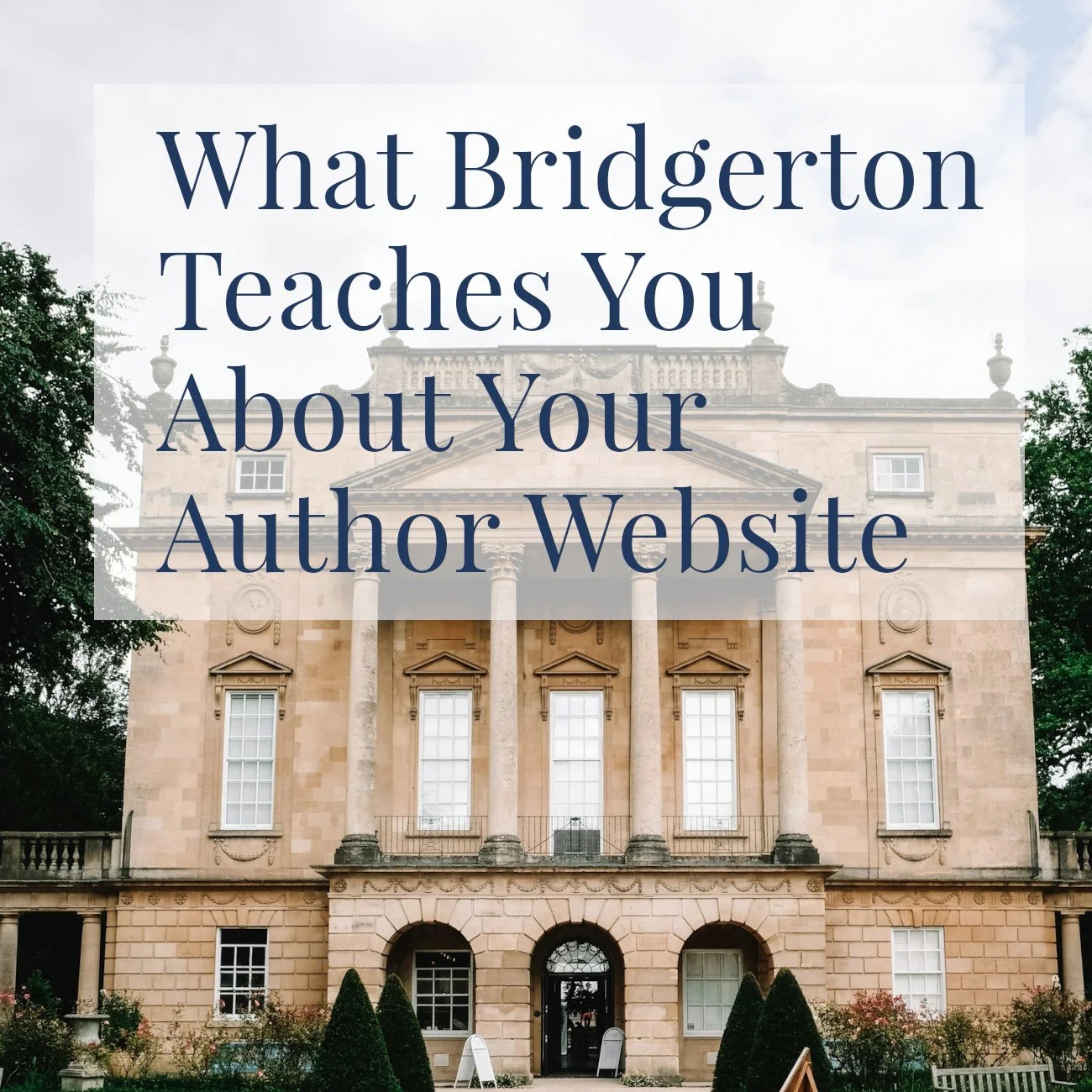How to Make a Book Mockup For Free Online
Enhance your author website with free mockup images
• This article contains affiliate links •
If you’re an author, you’ll definitely want to show your book cover on your website. A 3D book mockup not only looks better but is much more appealing to your reader.
And if you have a digital resource to grow your email list, paying attention to your lead magnet design by using a 3D image is also well worth it.
Here are two of my favorite free tools to improve the images on your website and make it look even better, at no cost.
1) Create a book mockup free online, with DIY Book Covers
I love this free book mockup tool offered by DIY Book Covers. Unlike BookBrush, which is well known among authors but offers a very limited free plan, this tool offers unlimited downloads.
You’ll see 3D book mockups in all the website templates I offer for authors. I strongly encourage you to create these for your own books too. It only takes a few minutes and the results are dramatic.
For example, you can easily go from the flat cover on the left, to the one on the right:
Step 1
Click to choose the type of book mockup you’d like to create. Notice there are single mockups and composite for different book formats. You can make hardcover book mockups too.
Click Next
Step 2
Browse on your computer to find your (flat) book cover
Click Upload
When your image appears, click Next
Step 3
Scroll beneath the image until you see the orange buttons marked “PNG” and “JPG”.
I recommend the former, so you get a transparent background.
Click PNG and then look for the downloaded file of your free book mockup, on your computer.
2) Create appealing lead magnet designs (and much more) with Smart Mockups
Smart Mockups also enables you to make excellent free book mockups, either in isolated images (no background), or in lifestyle settings.
However, there are lots of other mockup types available too, covering everything from mugs to T-shirts, cards, and posters. If you have a lead magnet to grow your email list, you can get creative with the “print” category to make an appealing image, or even show your training resources as an e-learning bundle.
For example, you can go from the flat image on the left to the lead magnet design on the right:
Step 1
Browse to the category you’d like to try.
Filter as necessary. For example, you might only want images available on the free plan, or those that are “isolated”, which means no background.
Click to choose the mockup you want to make.
Step 2
Upload your image. Typically, this will be from your computer, but you can connect your Canva account too.
Click the Edit icon (pencil) if you need to adjust the scale or cropping. For example, make sure your image fills the “screen” if you’re making a tech mockup.
When you’re happy, choose Crop and continue.
Step 3
Click Download
You’ll be restricted to Medium quality on the free plan, or you can upgrade for a larger image. Medium is usually fine for using on your website.
There are so many mockup types to try on this site, I think you’ll really enjoy seeing what you can create. Hardcover book mockups, and square books, are available too. Here’s one more example, using a “magazine” effect.
Where to use mockup images on your website
It’s worth experimenting with mockups anywhere on your website where you’d like to bring a flat product image to life. Consider using a mockup:
For book covers
For resource downloads
For your lead magnet
In blog posts
For case studies and client success narratives
For products in your online store
•
Would you like me to design and build your Squarespace author website?
As a professional specializing in author website design, I’m an expert in using great visuals in combination with the right technology to create a stunning and effective home for your work. If you’d like technical expertise, book marketing advice, and all of the implementation taken care of, consider hiring me.
After careful preparation together, I’ll design, build and launch your site in just 2 weeks. Learn more, and then schedule our free and friendly chat.
Other resources for a beautiful and businesslike author website
And for the essential steps in your website project, take a look at my free 50 Step Website Checklist.