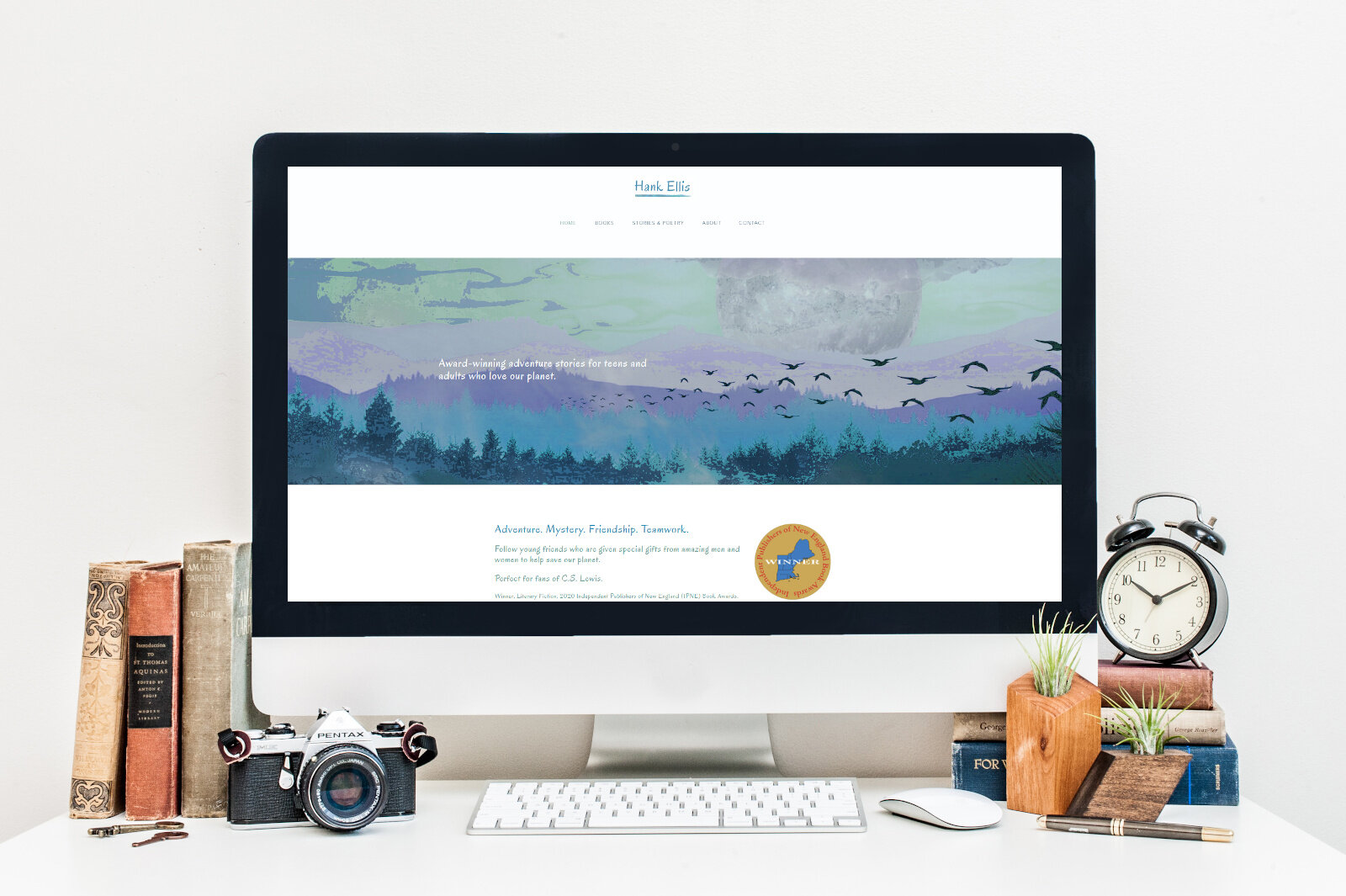The Best Places to Find Attractive Website Images
• This article contains affiliate links •
There are 2 things that ruin the first impression of your website faster than anything else:
1) Outdated design, typically characterized by narrow pages and messy sidebars
2) Lousy pictures and images
Since outdated design can be harder to fix, let’s look here at the best ways to elevate your images.
10 tips for better website images
Branded images for life coach Elizabeth Treccase
Keep your overall brand palette and intended vibe firmly in mind. For example, life coach Elizabeth Treccase’s website is designed with an “autumn” palette, and every photo we chose had to work with that look.
Use free images strategically, and know that others in your field are using the same sources. For example, the photos used to illustrate author Pamela McCorduck’s writing portfolio are in the public domain, but I edited them all for color cohesiveness. And the pictures on her main pages are used with kind permission of photographer Jill Fineberg, so they won’t be showing up all over other websites.
Make sure the photo of you is decent. Ideally, that means a professional headshot, but many of my clients get great results from a dedicated photoshoot with a talented friend.
On your main pages, your images should take up a fair amount of space (no tiny, apologetic thumbnails please), and you get bonus points for full-width banners. For example, writer D.K. Zier has gorgeous, atmospheric pictures that take her website from good to stunning.
However, even though your photos can be large on the screen, make sure the file size isn’t enormous. This means they’ll load reasonably fast, which is something search engines use to evaluate your site. On Squarespace, where I create most of my custom websites, we generally aim for a file size under 500KB. If you need to “squash” a file, a site like Tiny PNG will do it for you.
Talking of search engines, make sure you fill in the text to name your photo or image, sometimes called the “alt” tag. This helps both Google and visually impaired visitors know what they’re seeing. The former, of course, uses this information in deciding whether to display your page in search results.
Where it makes sense, be sure to link your images to the action you’d like someone to take. For example, on my books website, every book cover links to the Amazon page where you can buy it. Especially on mobile devices, you’ll find a visitor will intuitively tap an image for the next step.
Talking of books: authors, please make sure you love your book cover! As your website designer, I’ll often take the vibe of your cover as strong direction for the rest of your website. For example, we chose this website banner for author Hank Ellis because it represented his genre and themes so perfectly.
And again, if you’re an author with books published, it’s so much more appealing for your reader to see something that looks like a real book, instead of a flat image. For example, author and Shakespeare expert Colleen Sehy has a beautiful book cover, and we showcase it like this on her website.
Whether or not you’re an author, if you have work for sale, displaying it with “mock up” images can really help your audience imagine what they’ll get. For example, blogger Hally Wells has a free guide available as a lead magnet for newsletter subscribers, so we brought it to life like this.
•
So, where are the best places to start looking for the images you need?
Here are my favorite sources for photos, graphics and more, that I go back to time after time:
15 best sources for your website images
Website banner for author Hank Ellis
Unsplash and Pixabay for images you may use freely and without attribution…
But I recommend that you combine these with a TinEye reverse image search, so you can make sure everyone else in your field isn’t plastering their website with the same photos.
Honorable mention in the “free” category also for: Negative Space,
New Old Stock (vintage photos),
and the British Library.
Moving on to paying for stock photos, iStockPhoto has great quality, reasonably priced options, and you can be reasonably confident that you won’t see the same picture all over the web.
Creative Market for a wonderful selection of photos, graphics, fonts, and more. (Warning: you might tumble down a creative rabbit hole here!)
Etsy (search for commercial use) for illustrations, icons, and graphics, usually at keen prices.
Styled Stock House (formerly Kate Max Stock) for beautiful feminine stock photos with a membership plan available.
SC Stock Shop, also for more feminine brand photos, typically priced a little higher.
Authors, you’ll love this 3D Book Creator tool, a wonderful free way of making your books appear more alive.
For everyone, Smart Mockups is an excellent way to show your work in all kinds of real-life settings.
If your photo needs a little manipulation before it’s ready for prime time, you can often give it a more professional look by removing the background. Remove.bg lets you do this for free, although you’ll need paid credits to download the result in higher resolution.
For yet more image manipulation, Canva is famous for a reason. I’m still on the free plan (for now) and am consistently impressed with the options that are available. This plan doesn’t allow you to download with a transparent background, but, for a graphic you intend to place on your website, set the Canva background color to be an exact match, and you should be okay.
•
And don’t forget about photos taken specifically for your purposes. If you can afford it, a brand photoshoot is a wonderful investment and can be a thoroughly enjoyable experience, too.
Great resources for planning your brand photo session
10 steps to plan a successful brand photoshoot, by photographer Emily Kyle
The best locations for your next brand photoshoot, by photographer Sophie Carefull
What to wear on your brand photoshoot, by Sophie Carefull with stylist Anna Jackson
How to feel comfortable in front of a camera, by lifestyle blogger April J. Harris
•
Most websites will do best by using a mixture of photo sources and techniques. Wherever you get your images from, if you want to be taken seriously and command reasonable prices for your work, your pictures need to be high quality and intentionally chosen.
This is just one of the design considerations where I will guide you, when you work with me to create your custom website design.
I’m happy to chat about your project and you can schedule your free consultation here: