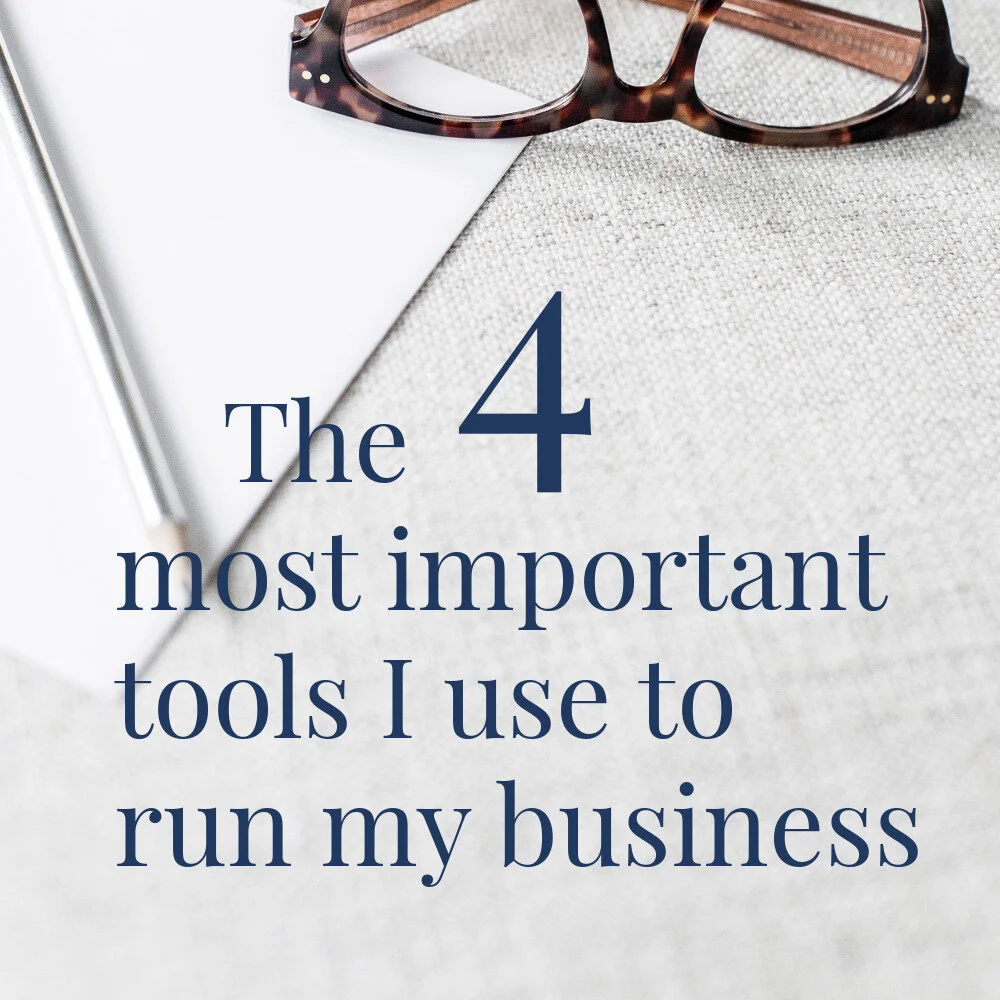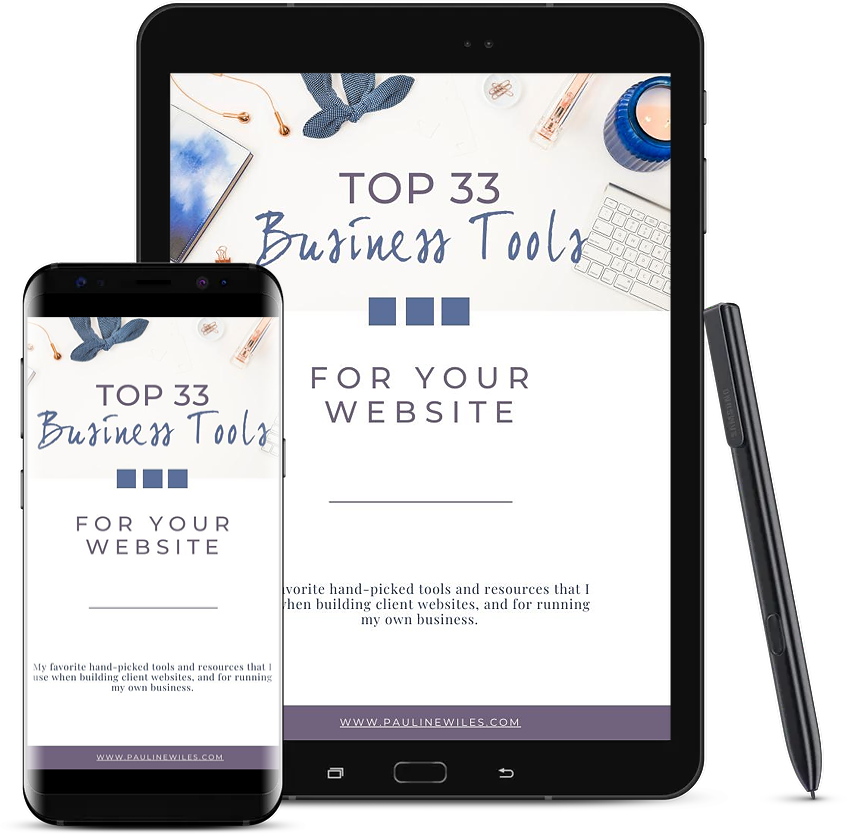My 4 most important business tools
• This article contains affiliate links •
I like to run my website design business with extremely low overheads. I’ve never subscribed to the notion that, just because something is tax-deductible, that somehow makes it “free”. No. I am acutely aware that every dollar I spend is money off my bottom line, and I hate spending a single cent that isn’t necessary. I research expenditure at length… probably too long, in fact.
What’s more, I’m good with tech, persistent, and willing to jump through hoops to make things work on the cheap. In the early days of my business, I thought nothing of spending hours to glue together free tools, services, and WordPress plugins to get the (approximate) result I wanted. My business functioned thanks to a dizzying number of spreadsheets, workarounds and checklists.
Do you see the problem here?
Not only was my reliance on free and cheap tools labor-intensive, precarious and stressful, but it concealed an underlying mindset that my time wasn’t especially valuable, and I wasn’t confident enough in my business to invest in it. Instead of charging appropriately to cover the modest cost of the tools to do my job, I was pricing too low and working incredibly inefficiently.
So, what changed?
What prompted me to reach into my back pocket and actually buy the services I needed?
I became fully booked with clients. My full slate of projects, with a few more interested parties waiting in the wings, helped me see that I didn’t need to penny-pinch. Being fully booked was a wake-up call for how shockingly inefficient my processes were.
I tracked my time. Everyone has their own opinion of what “too many hours” means in a business. For the last 8 months, my weekly average has been 40 hours. Not terrible, until I realized that was 40 hours, week in, week out, including Christmas, Thanksgiving, and times I was under the weather. In other words, using the average measure, I haven’t had any decent breaks in 8 months. Ugh! That’s not the business I’m trying to build here.
Right from the time I started my website business, I knew I wouldn’t be offering WordPress services to my paying clients. I wasn’t willing to stand behind it and the inevitable breakages that occur there. (More on those concerns here, and read this piece if you’re interested in migrating from WordPress.) And yet, my own website was still using WordPress. How embarrassing was that?
Before: the tools I was using to scrape by
Website: self-hosted WordPress site. The hosting cost me $5 per month, thanks to nimble tech support from my husband. But, it cost me way more than that in time spent updating it, worrying about it, and fixing it.
Email list: Mailchimp. Free. Most of my clients still start with Mailchimp. It’s a decent choice if you’re just getting established.
Course platform: I dabbled with Teachable, $29 per month, but really didn’t love it. Several of the features I wanted (including reporting) were only available on the more expensive plans.
Project management: a combination of emails, Google forms, Square appointments & invoicing, and several other bits & pieces. Free.
Total before: $34 per month
Now: the 4 key tools I wouldn’t be without
Website: Squarespace. Plans start at $12 per month; I pay $18. Here’s why I like Squarespace, and you also can see examples of sites I’ve built using it. Save 10% with my code PAULINE10 …or schedule a free chat with me, to discuss whether it’s right for you.
Email list: Convertkit. It’s simple, clean, easy-to-use, and (unlike Mailchimp) doesn’t keep changing its interface or features. The plan I’m on is $29 per month, although if you wait until Black Friday, you might snag a deal.
Course platform: MemberVault. Hurrah! What a lovely tool and community. It turns the concept of “funnel marketing” on its head and puts my audience in the driving seat for browsing what I offer and deciding what they need. I also use it for my free resources, plus handover and training videos for my 1:1 clients. I love it. My plan is $19 per month.
Project management: Dubsado. A game changer for me, albeit with a learning curve to get going. I’m still working out how to get full use from it, but I absolutely love that it handles proposals, contracts, invoicing, appointments, and client forms. The plan I’m on is about $30 per month, although I joined during an anniversary sale. Get 20% off here.
Total now: approx $96 per month, and I couldn’t be happier!
My 7 pieces of advice for your tools
Ask yourself what your business really needs to run effectively, keeping in mind that your time is worth more than you think it is. And your sanity is priceless.
Let go of the notion that you “can’t afford” certain tools. If you’re stuck in that way of thinking, there’s a good chance you’re under-pricing.
Elevate your branding and your website so that you look like you’re worth higher rates (hence covering your increased expenses). A recent testimonial I received after a Power Hour consultation: “I am finally getting clients who are willing to pay my fees.”
Investigate offering some digital products to help offset the cost of your basic business tools, if that makes you more comfortable. See my low-cost offerings here.
Move gradually. Don’t do what I did, which was to migrate to all 4 new tools in the space of 4 months! Each time you move, it’s a significant project, and you need to allow time to make that happen, and to learn the new tool.
Set a calendar reminder for annual subscriptions, so you have time to evaluate whether a tool is working for you, before it renews again.
Check out these excellent tips from Angel Rated, on how to choose the right tools for your business.
Free list of 33 favorite tools
In addition to these 4 essential tools, I’ve got a free list of 29 others you might consider, to help with your website and running your online business.
How about you? What business tool do you pay for, that you can’t imagine being without?