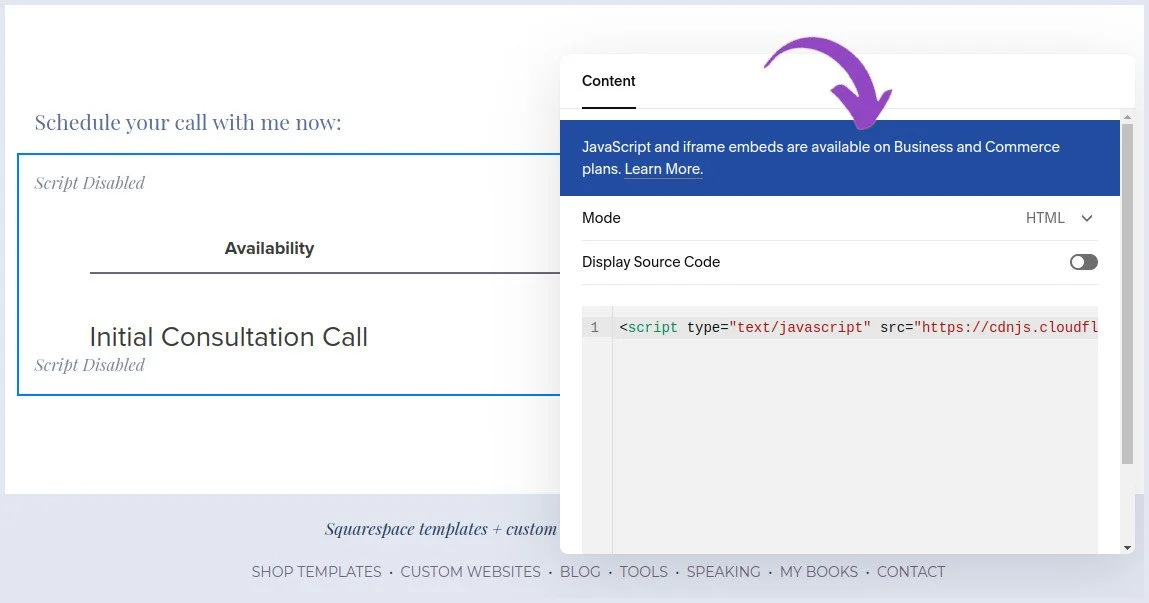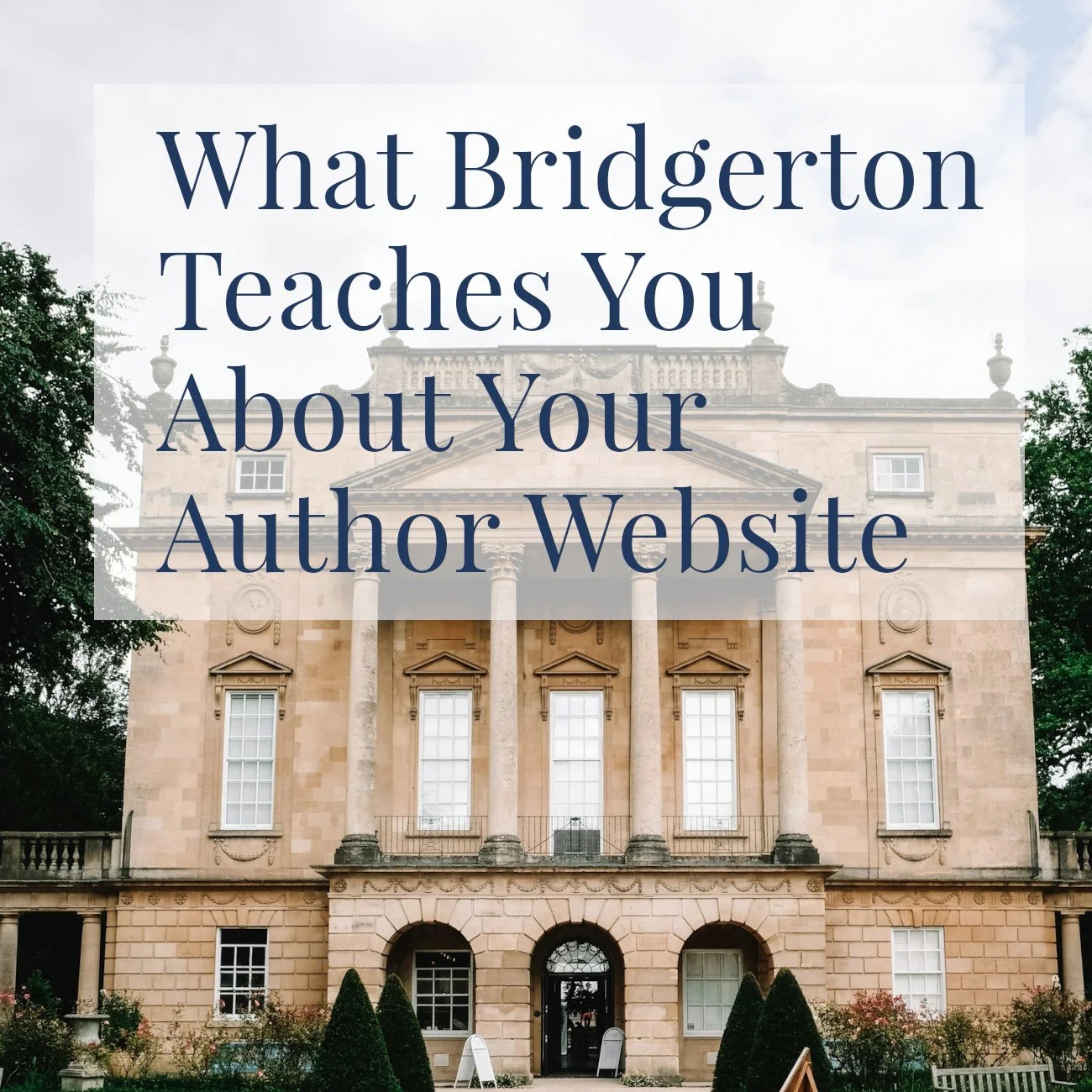Which Squarespace Pricing Plan Does an Author Need?
• This article contains affiliate links •
Taking into account its strong design, ease of use, SEO performance, extensive features, and included free support, I believe Squarespace represents excellent value for money.
However, with several pricing plans available, it can be confusing to understand the differences. And there’s no point paying for more than you need.
What Squarespace pricing plans are available?
Squarespace offers these pricing options, from cheapest to most expensive.
Personal
Business
Commerce
Advanced Commerce
I’m not listing the current prices because they’re different, depending what country you’re in. But you view them here.
You can get a free 14 day trial of Squarespace when you sign up here. My premium Squarespace template customers get a 6 month trial.
We won’t discuss the Advanced Commerce plan in this article, because it’s intended for sophisticated online stores. That’s not my area of specialism: my clients do not solely operate online shops. And if your main business model is an online store, I believe there are better website tools for you than Squarespace.
So that leaves us with the three other plans. All of my clients use one of these.
4 Questions to help you decide which Squarespace plan is best for you
Simple online store using Squarespace
1) Do you want an online store within your website?
Only a minority of my author website clients have an online store and shopping cart as part of their own website, although a few sell signed books separately, through PayPal.
As a busy author and thought leader, you need to ask yourself if you want to be in the business of fulfilling and shipping online orders. Most likely, you don’t.
You can, of course, still sell your books “at the back of the room” during speaking engagements, but you don’t need to channel checkout for this through your website.
So if you don’t want a Squarespace store, skip ahead to Question 2.
However, if you do want a store, you’ll need to choose between the Business and Commerce plans.
The main differences between Business and Commerce:
On the Business plan, you’ll pay a transaction fee to Squarespace for everything you sell (over and above payment processing fees). On the Commerce plan, you don’t. You’ll need to sell approximately $130 worth of goods every month, to make it worth paying more for Commerce.
Commerce offers features like gathering and displaying product reviews. If this appeals to you, keep in mind you’ll generally need to email your purchasers to encourage them to leave a review. The internal Squarespace email tool is not strong at helping you identify who has purchased what. If you use a separate email tool, check how your Squarespace store will integrate with it.
Commerce also gives you access to TaxJar, which calculates United States sales tax automatically at checkout. Here in the US, sales tax is incredibly complicated, so this is a handy perk.
If you need a store, I recommend Business if you’re just getting started, then upgrade later to Commerce if you need it.
Example stores from my clients: Zakiya Fatin Enterprises and Judy Juanita.
The majority of authors using Squarespace simply need to choose between the Personal and Business pricing plans
2) Do you need a team to work on your website?
On the Personal plan, you can invite one extra person to be a contributor to your website. Often, this will be someone like me, your website designer.
If you need more team members, for example your Virtual Assistant, Publicist, or Copywriter, this might be a reason to pay for the Business plan.
3) What integrations do you want to embed in your website?
This is the most common reason that my clients need to purchase the Business plan instead of the Personal plan.
My appointment calendar uses Javascript and needs the Squarespace Business Plan
In order to embed features from external tools, like your email sign up form or your appointment scheduler, that tool will provide you with a snippet of code to use. You add it to your Squarespace page by pasting it into a Code Block.
And depending on the type of code provided, you may need to upgrade from the Personal plan to Business.
html code: fine on the Personal plan
Javascript code: you’ll need the Business plan
iframe code: you’ll need the Business plan
In my opinion, Squarespace knows that anyone trying to make money from their website is likely to need one or more integrations powered by Javascript or iframes, and they know you’ll have to pay up in order to make this work.
I do have a workaround for my clients who want to combine Mailchimp with the Squarespace Personal plan, and I’ll share instructions in a future post.
You might wonder if you can make do with the Personal plan if you use the email tool and scheduling tool inside Squarespace. Yes, you can, however, each of these extras will trigger an additional subscription charge in your Squarespace account.
Related:
4) Do you want a pop up or announcement bar on your website?
The most common pop up is to encourage a website visitor to join your author email list. Often, the pop up will be created and controlled from within your email tool, and you’ll simply add it to your Squarespace site using code. We dealt with that in Question 3.
However, if you’d like a pop up where the action is to click a button or join your Squarespace email list, this is a reason to buy the Business plan.
Equally, if you want an announcement bar at the very top of each page, with a message that’s easy to update for news and special offers, you’ll need the Business plan.
Here’s an example of the announcement bar:
Summary
Most serious authors, thought leaders, and coaches do choose the Squarespace Business Plan. Considering your website is your most important online business tool, it’s great value.
Here are the most important factors that distinguish between the Personal and Business pricing options on Squarespace:
| Personal Plan | Business Plan | |
| Online store | No | Yes |
| Team size | 1 extra person | unlimited |
| Code integrations | html | html, javascript, iframe |
| Pop up | No | Yes |
| Announcement bar | No | Yes |
•
Would you like me to design and build your Squarespace author website?
As a professional specializing in author website design, I’m an expert in using exactly the right features to create a stunning and effective home for your work. If you’d like technical expertise, book marketing advice, and all of the implementation taken care of, consider hiring me.
After careful preparation together, I’ll design, build and launch your site in just 2 weeks. Learn more, and then schedule our free and friendly chat.
Other resources to make the most of Squarespace for your author website
And for the essential steps in your website project, take a look at my free 50 Step Website Checklist.
When you hit publish, here’s my additional list of final website quality checks.